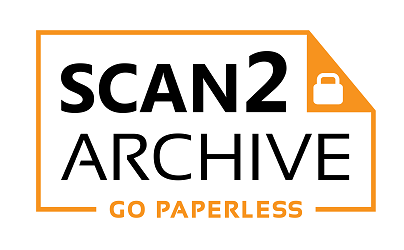SHOULD I SCAN IN BLACK AND WHITE OR COLOUR?
Choosing between colour and black and white output files is an important decision that organisations who choose to scan their documents should make. Sometimes the choice is clear. For example, if your documents are in colour, then it’s best to opt to scan in colour. However, there are more factors to consider and the choice might not be as simple as black and white!
Black and white scanning is best suited for black typeface printed on a white background or simple line art and sketches, for example. Choosing to scan files using a true black and white option results in significantly smaller file sizes if storage space is an issue. The tradeoff for the smaller file size is a loss of detail if the source documents are coloured. This is not the best choice for full-colour photographs, for example. If the graphic or image contains shades of grey along with black and white, then greyscale scanning is also an option.
Greyscale scanning records up to 256 shades of grey. This is ideal for monochrome or black and white photos as the transitions from white to black is much smoother than true black and white scanning. Since each pixel (the basic unit of programmable colour on a digital image or display; from “picture element”) can store one of 256 shades of grey, scanning with this method results in file sizes larger than true black and white.
Scanning in high-resolution full colour, on the other hand, ensures all data is captured correctly but results in significantly larger file sizes. File compression can be used to reduce the file sizes, but too much compression will also reduce the image quality.
Still unsure if you should scan in black and white or colour? Leave it to the experts. Scan2Archive are experts in black and white, greyscale, or high-colour image scanning. Contact Scan2Archive today to learn more about our imaging scanning for your organisation’s needs.